Google Worksheet
Table of Contents
You must be someone who has used Microsoft Excel. In the Google ecosystem, it’s called Google Sheet.
Here is a table that will match up the things you know with what Google named them:
| Microsoft | ||
|---|---|---|
| Microsoft Excel | Google Sheets | what the spreadsheet application is called |
| Workbook | Spreadsheet | the file that can contain many spreadsheets |
| Worksheet | Sheet | a single spreadsheet |
…and since you’re here, you’re probably looking for some information about Google Sheets. The best way is just to get yourself a free Google Account and jump right in.
Here is some info to get you started.
Accessing Google Sheets #
Google Sheets is free. Just sign up for a free google account and you’re ready to rock.
From google.com #
If you’re logged into your account on www.google.com you should be able to see the “Google Apps” menu which is just 9 dots arranged in a square at the top-right of the site. Click it to pop open your options and scroll down to find the Sheets App.
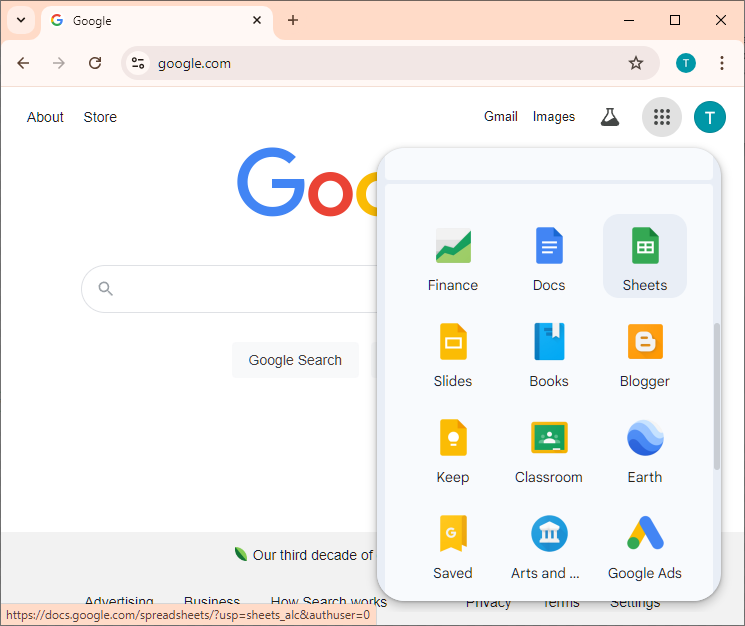
With Chrome #
If you are using the Google Chrome Web Browser, the “Google Apps” menu will be in a similar place when you open a new tab.
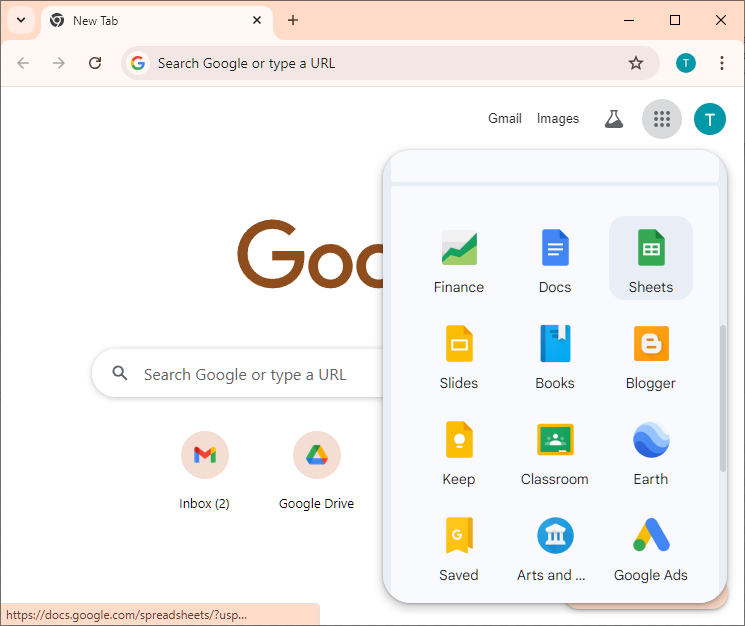
From Google Drive #
You’ll be able to get to Google Sheets from any where that the “Google Apps” pop-up is accessible. Here is it from your Google Drive.
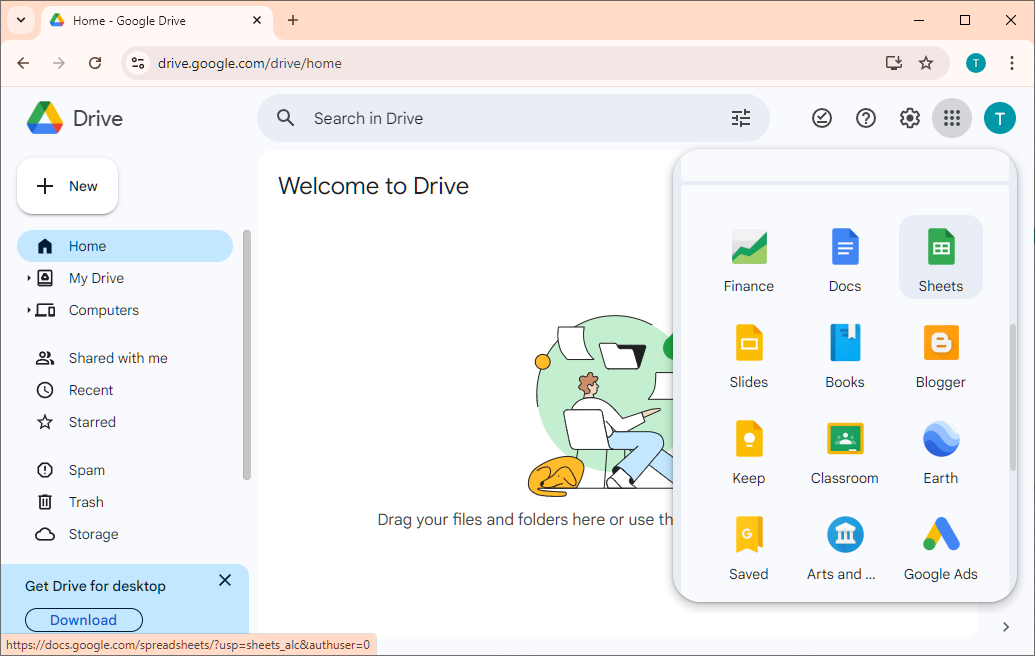
By URL #
And finally you can go to sheets.google.com and it will take you to a view of your Google Docs filtered down to only the Google Sheets files.
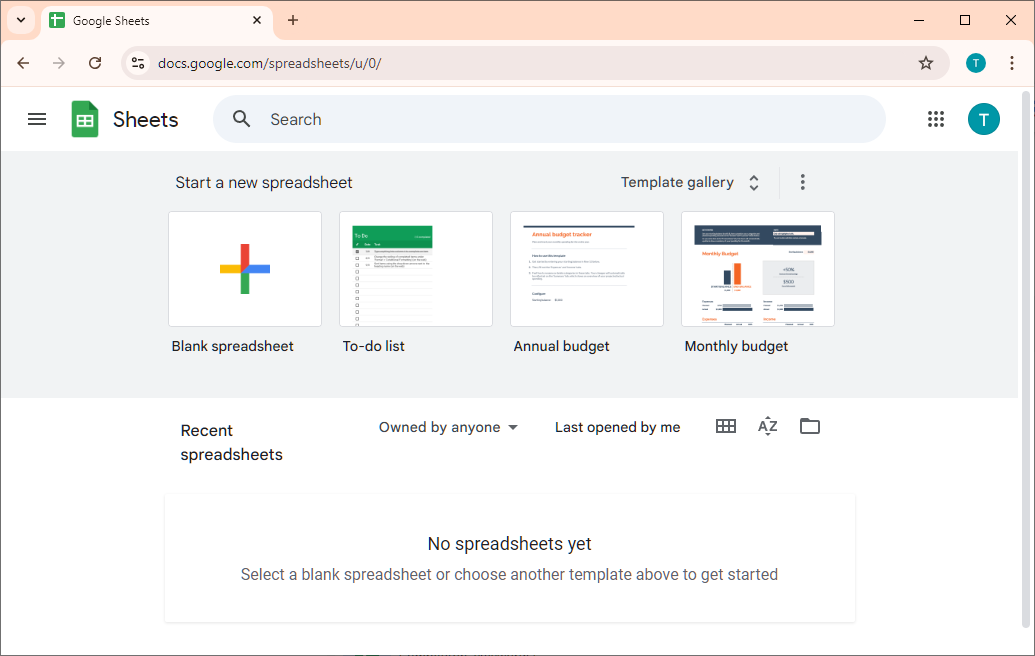
Once you’ve accessed Google Sheets and created a new spreadsheet, you’ll see that working with the spreadsheet itself is actually pretty familiar.